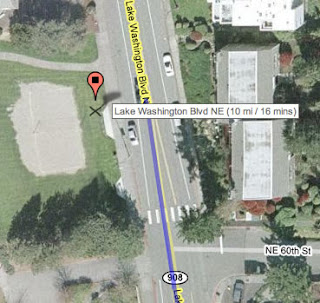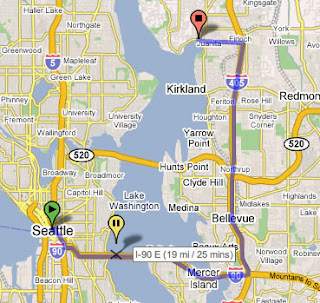It has been a great week. From the new Google Gadget Ventures, to the new ability to click and drag locations on Google Maps, and beyond with some fantastic talks that were given on campus.
In API and developer-product news...
Do you like developing gadgets? Have you started to make a business around the ones you have developed? We want to help, and we announced the
Google Gadget Ventures program which allows you to apply for grants, and even seed investments.
The Google Mashup Gallery is a mashup itself, that allows you to add your mashup to the mix. Now, everyone will be able to find your Britney vs. Christina mashup!
AppleScripting Google Desktop means that you can
tell the Google Desktop application to do things for you via script. Boss around the system from your own applications and scripts.The new Google Earth Outreach program has some tutorials such as showing you how to create KML from a spreadsheet.
Around Google
Instead of statically working with points on Google Maps. Now you can click and drag points around, which results in your driving directions redrawing on the fly. This can be addicting.
Docs and Spreadsheets just got easier with a new look and feel, and a new folder view. Don't worry though, it is still tags behind the scenes.
Google Desktop is now available for Linux: Since some Linux users are program developers, Google Desktop was designed with the ability to search source code and information contained in .pdf, .ps, .man and .info documents. It also features the Quick Search Box ,which you can call up by pressing the Ctrl key twice. Type a few letters or words into the search box and your top results pop up instantly.
Put your photos on a map, and Picasa on your phone.
Featured Projects
Facebook Gadget Receive your latest notifications on Facebook, check out your friends' latest updates, view photos, and even launch searches all from your Google Homepage.
Fill That Hole has a new Pothole Mapplet that keeps you in the know as you choose your biking routes.
Google Tech Talks
Simon Willison gave a talk on the the implications of OpenID and placed his slides online for your pleasure.
Raph Levien came to talk to us about his lessons from Advogato, the community blog for free software developers.
Cameron Purdy discussed getting Coherence discussing data grids and what they can do for you.
Philippe Mougin, the project lead of FScript - a scripting solution for Mac OS X / Cocoa, discussed the project which "is much more than just a scripting language, like smalltalk it provides a set of high level exploration, browsing and development tools which let you explore Objective C libraries as easily as FScript ones."
View more tech talks.
Podcasts
Summer of Coders at Google: Desmond Elliott
Desmond Elliott visited a few weeks ago and I got to catch up with him about his work on the Camino project for SoC 2006 and his plans for working with OpenMRS this year. Desmond also has the usual sage advice for would-be Summer of Code students and some thoughts on our first SoC podcast with Angie Byron from the Drupal project.